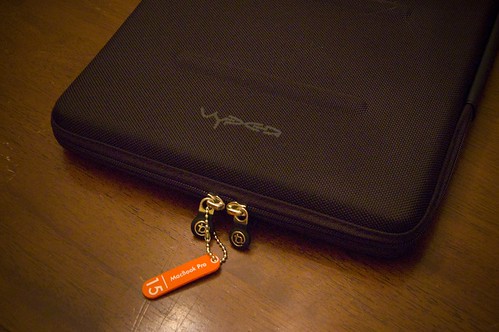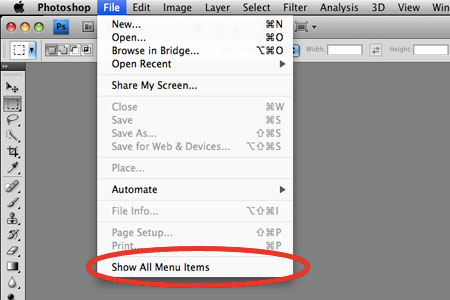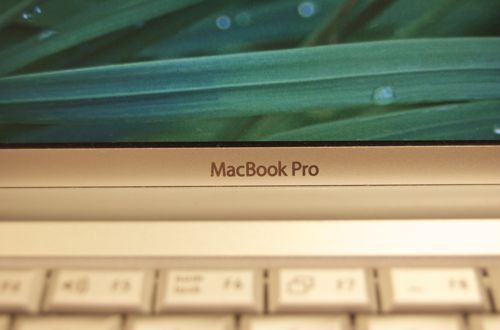Two years ago when I purchased my MacBook Pro I was interested in getting some sort of case for it. My colleague Jeff had this awesome sleeve for his Powerbook that I was in love with. Jeff and the other guys from the office all pitched in to get me the sleeve as a graduation present.
About a month ago the zipper broke. 🙁 I used this sleeve daily and always took great care when zipping it up. In fact it was almost always stored in my book bag, for added redundancy.
I thought to myself, “Crap. I’m going to have to buy a new one. No way there is any sort of warranty.”
Just to make sure I contacted booq, the makers of this great sleeve. They have a 5 year warrany! Since the sleeve was a gift I asked Jeff if he still had an copy of a recipt, invoice anything. Luckly he did. I sent off the sleeve, waited a few days and recieved a very polite email saying they recieved my sleeve.
They noted that it appeared to be defective and were going to replace it free of charge! The best part is that this apparently is a newer model sleeve. It is much more sturdy with a thicker foam insert.
I was impressed with my original sleeve*, impressed with thier customer service and the fact that I ended up getting an even better product is just icing.
I highly recommend booq if you want a great product and great service.
*So much that once my wife got her Mac we bought a sleeve for her as well