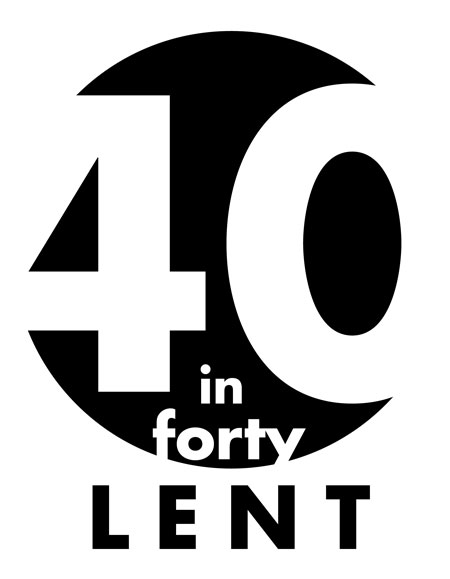
Here’s something I’m working on as a side project. A logo treatment for a Lent website here at work.
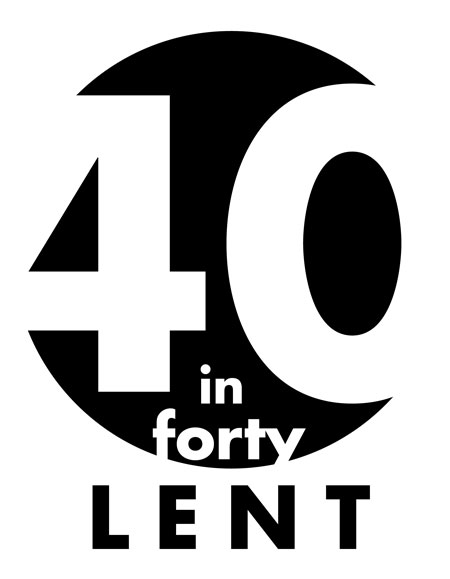
Here’s something I’m working on as a side project. A logo treatment for a Lent website here at work.
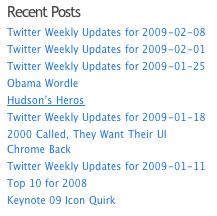
At first I thought the weekly dump of my tweets would be something useful and interesting. Not only to myself, but to anyone who stumbles across this site. (Hi Mom!)
After having it up and automagically posting for a month, it looks ugly and has no real value. If you want to follow my small bursts of wit and random links, follow me on twitter.
Side note; The Weekly Updates are the most trafficked articles on the site. I have no idea why.

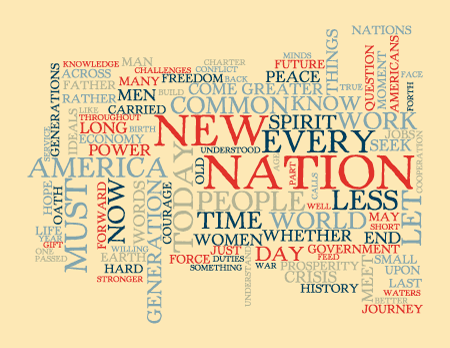
It’s President Obama’s Inauguration speech, with the words that he used more frequently appearing larger. Initially, I used a rough palette based upon this poster.
I then exported it as a pdf from Wordle.
Then I looked for a palette that was a bit closer to the original poster. I found this one on kuler and munged it a bit in Illustrator. If you click the image above I have a nice desktop background ready size available for your use.
While I’m not normally a politics nerd I watched the whole ceremony today and felt two distinct emotions.
Relief and hope.
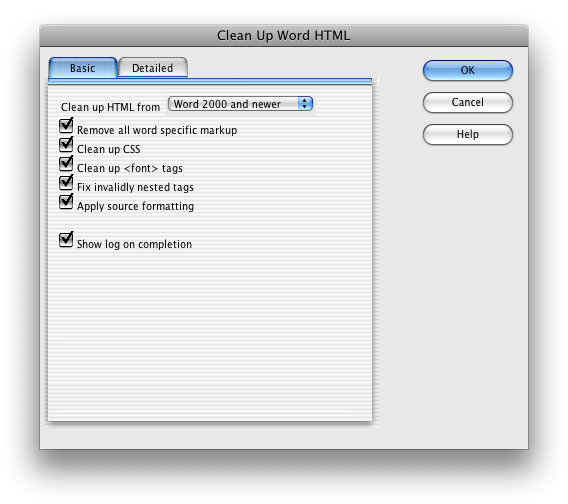
What on earth is up with this dialog box? This is from the most recent version of Dreamweaver CS4!
That pinstripe did not age well.
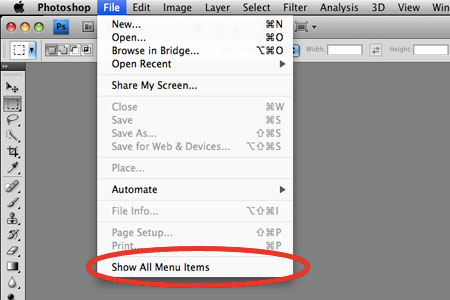
Update: John Nack from Adobe mentions a simpler solution for this particular menu behavior.
CS4 brings back the joy of the default ‘Show all Menu Items”. As I’ve previously written when CS3 came out, there is a way to manually modify the Edit>Menu options to enable all menu items to be displayed. It’s kinda lame that they enable this by default and offer no simple one-click solution to show all menu items.
I’m happy to report that my custom menu file works in CS4 just as well. Just double-click the Everything_on.mnu file and Photoshop will launch, putting the settings into place.*
<rant>
As to why Adobe has this default probably goes into issues designing the interface of a complex application. By hiding what they believe to be the least used items, it makes things appear simpler.
However, as a professional application I find this to be a bit oxymoronish. Why not prompt the user on first run with a simple series of questions.
What do you plan on doing with Photoshop?
Ok, while that’s by no means an ideal set of default options I hope you get the gist of what I’m trying to say.
Ask the user, don’t make assumptions and then make it possible to easily show all menu items.
</rant>
*With my limited testing this didn’t effect palettes or keyboard shortcuts, but YMMV.