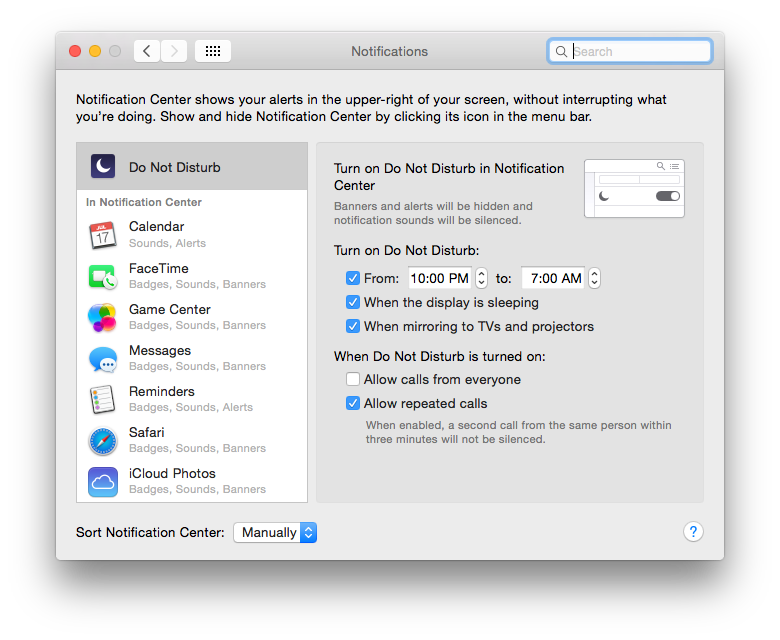I’m really enjoying OS X 10.101 Yosemite and have only encountered one really pesky bug. Even the Citrix and VPN clients for work are running great. That hasn’t always been the case.
This bug manifests itself when you restart your computer after changing any of the Notification settings in System Preferences. They don’t stick!
I found this fix on this Apple Support Community thread. Here’s the steps in case that thread disappears into the ether.2
1. Open the Library folder in your Home folder. Easiest way to do this is in Finder go to the “Go” menu in the menubar. Select “Go to Folder”. Punch this in: ~/Library/Application Support
2. Locate the folder named NotificationCenter. Drag this folder to the desktop.
3. Next, open the Terminal application. It’s located in the Applications/Utilities folder. Or just search for it in Spotlight.
Copy and paste each line of these commands into the Terminal window, in order. Press return after each line:
cd `getconf DARWIN_USER_DIR` rm -rf com.apple.notificationcenter killall usernoted; killall NotificationCenter
4. Close the Terminal app.
5. Restart your computer.
6. Change a few notification settings and restart one more time to make sure they stick.
7. You can delete the NotificationCenter folder you dragged to your desktop.
—
As a side note, I’m going to try and compel you to turn off some of your notifications. I’m an anti-notification guy. I don’t need to know when every email comes in or every @ reply on Twitter. I’ve got other stuff to do. So do you.
The first thing I suggest you do with all your devices is turn off about half of the notifications. The computer should work for you, not the other way around.