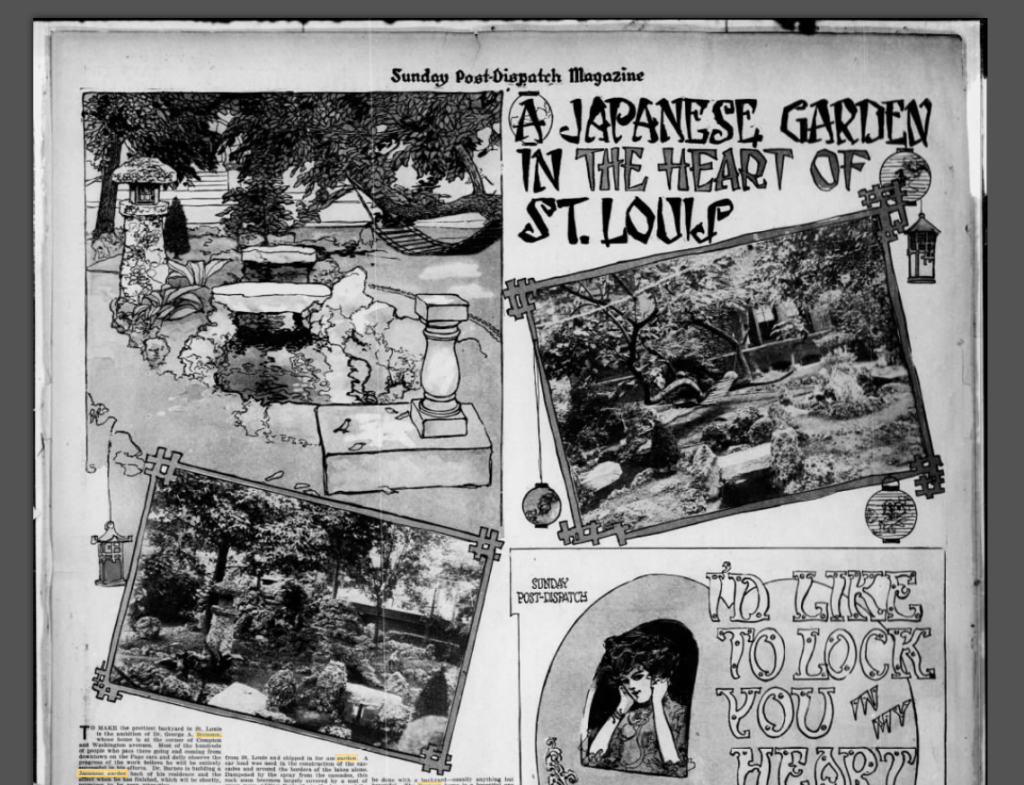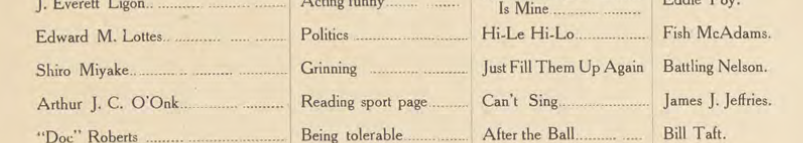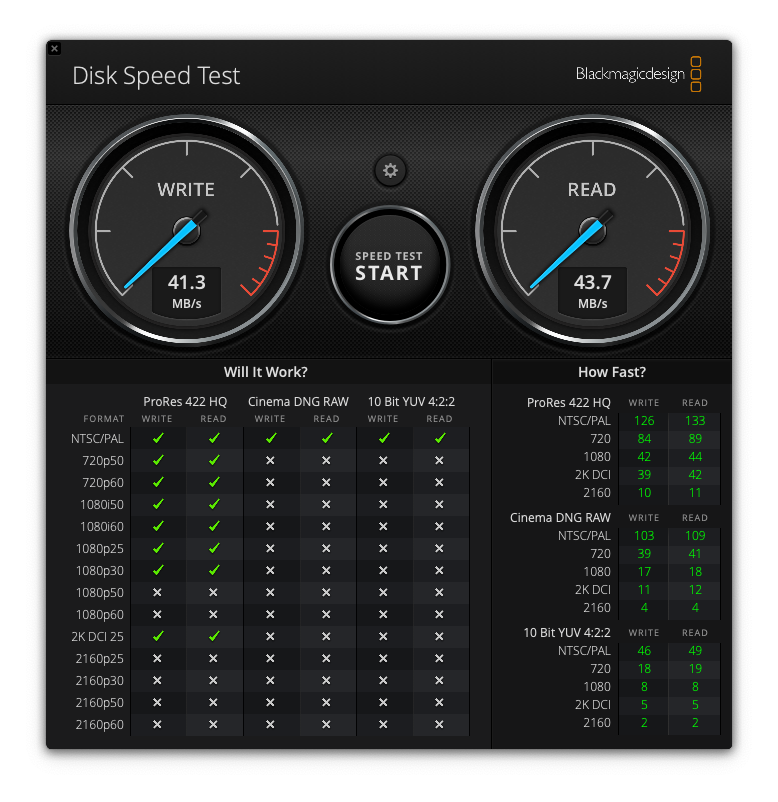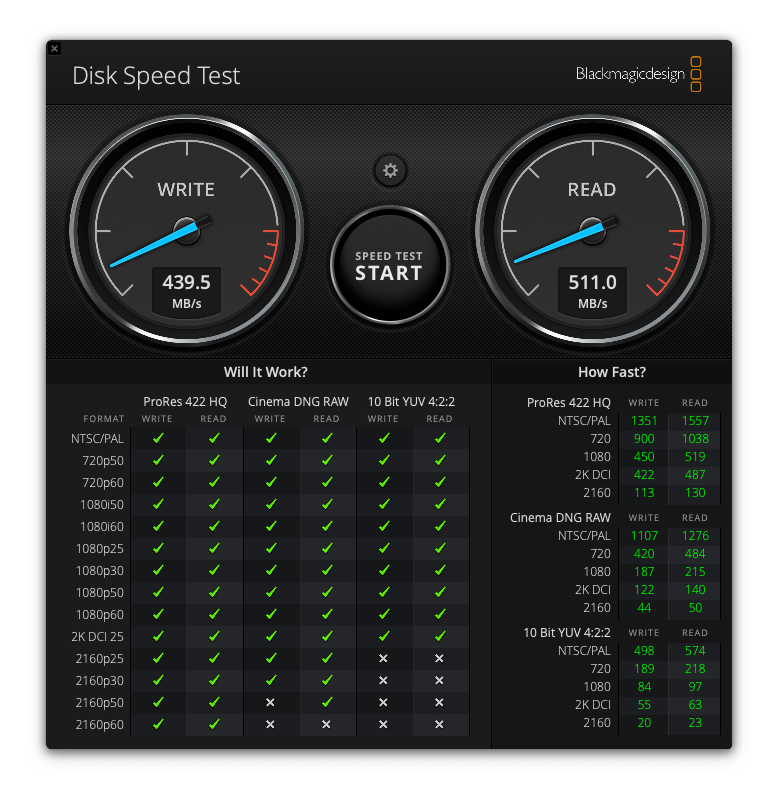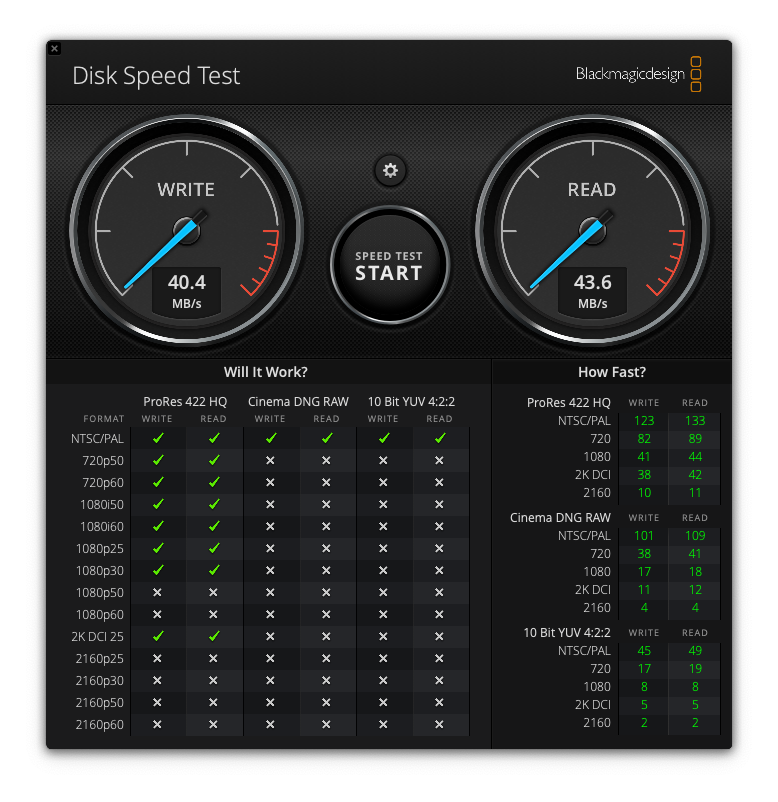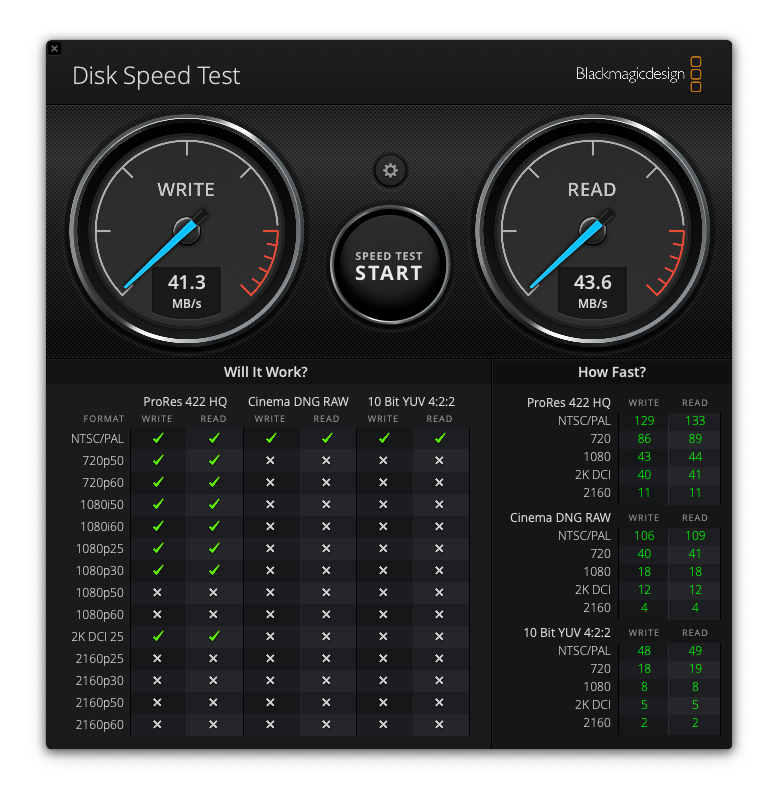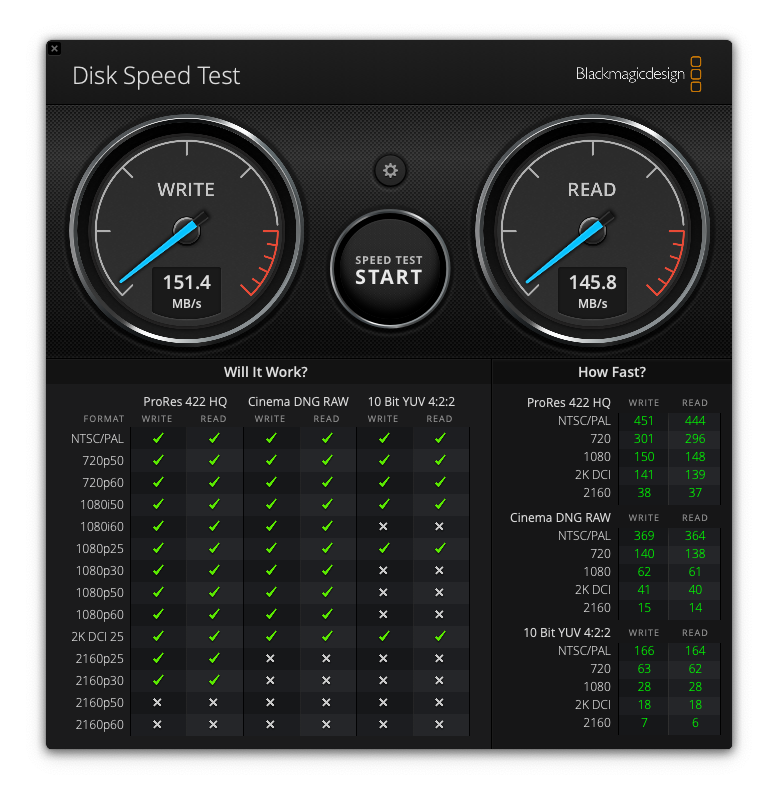Way back in 2011 I was lucky enough to win an iPad 2 at a conference I attended in Boston. I used the heck out of that thing. We had already bought my mother-in-law a first-generation iPad at this point so I was familiar with the device, but having one of my own was great. I could use it to share photos with family on its large screen instead of my tiny iPhone 4s. I could read comics, surf the web, all the stuff iPads are known for. Then in 2013 I upgraded to an iPad Air. So thin. So fast! In 2016 Jackie and I traded in our Airs and we both got the then new iPad Pro 9.7. A pressure-sensitive stylus? Four speakers! Be still my beating heart.
As phones got bigger, laptops lighter, the iPad became something of a strange in-between device for my uses. I ended up not using it much for a span of time. In 2016 I sold my iPad Pro for the same price I bought it for! That’s how amazing the resale value is on Apple products.
Enter 2020. We’re stuck at home more than ever and nothing (temporarily) soothes the soul like buying a new gadget. I’ve been eyeing the new round-rec iPad Pros since 2018. Something about them is very Padd-like – even more so than past generations. It embodies the idea of a simple blank slate that can do whatever is needed at the time. The “naked robotic core” as John Siracusa puts it. I like that in the last year Apple added cursor support to the OS. I’ve also taken an interest in trying to flex my creative side more often by drawing.
But new gadgets are expensive. What is a man to do? Well, in my case it was turning to a life of crime to sustain my gadget habit. Ok, not really. I turned to something far worse. Collectible card games.
You see, dear reader, at the turn of the century I was enrolled in the local community college as a theatre major. As a theatre major you are invariably in the company of fellow nerds. At the time, Pokémon was very nerdy, and very popular. I mean, it was popular for kids, but nerdy for college-aged kids to be into. You might known Pokémon from the video game series or the popular kids TV show. What you might not know about is the Pokémon TCG (Trading Card Game). The TCG is a game you play with cards of various Pokémon in a 1:1 battle. The more cards you collect – read: buy – the better you can build a deck of cards. It’s fun, addictive, and apparently, lucrative.
Over the summer of 2020 I was moving stuff around in preparation for moving into my Tiny Studio. In a cabinet I found my old Pokémon card collection. Out of curiosity I looked up how much some of the more rare cards were going for online. Long story longer, I sold about two dozen 1999-2000 era cards on eBay for close to $2,000 total. Ha, who says nerdy hobbies don’t pay! I later found out that 2020 was a gold rush of collectors coming into adulthood and prospecting cards from their youth. I got lucky.
So here I am, owner of a new iPad Pro 11” with Apple Pencil 2, and Logitech Folio Touch. This is my review on what I think of it a few months on. I mentioned it earlier, but one of the reasons I wanted to get an iPad now was that the OS for iPad now supports keyboard and cursor input. This means I can use it like a traditional computer with a physical keyboard and trackpad via the Folio Touch.
Up until now I didn’t actually own my own computer. I mean, I have computers in the house. My wife has a nice 2017 iMac and my work has provided me a 13” MacBook Pro. Neither though are my computer. This iPad is. For what I need, it works pretty well.
The iPad Pro
This thing is fast. Faster than my new 2019 Macbook Pro 13” in many instances. It’s beautiful to look at with it’s 120Hz screen and it’s beautiful to touch – with a solid, light case and thin bezels.
Everything – mostly text and buttons – look super big and beautiful on this screen. As a man approaching 40, I like big buttons and text.
There’s a trend in modern video games where they often have smaller and near illegible text for important menus and subtitles. I want more folks to take a page from past devices where they had lower resolution screens and had to use larger text to make it legable within that lower resolution. Keep that going even if we have super-high resolution 65”+ screens. Because not all of us do and not all of us can see so well.
Thankfully the iPad embraces big text and even allows you to customize these options to a great degree.
I’ve been using the Pro to edit photos. I can plugin my USB-C SD card reader and suck in the 40MB RAW files from my DSLR super fast. Again, faster than importing to my Mac. And bam, they’re ready to edit. I use Pixemator Photo, which is grossly underpriced at under $10. The features and performance are top-shelf. I was editing a group of these RAW images, making a few slight color corrections and crops. When I went to export, in bulk, it was so fast I thought the operation failed half-way through. Nope, they were all exported, just faster than I anticipated.
Face ID feels futuristic. When does this come to the Mac‽
Logitech Folio Touch
When I ordered the iPad I also ordered one of Apple’s Smart Folios. I thought that I might just buy a bluetooth keyboard and lug that round if I needed a physical keyboard. After a few weeks I felt like the Folio wasn’t offering much protection and the idea of carrying around a separate keyboard soured. I looked into what was available and learned about Logitech’s Folio Touch. A rugged case with a connected full-size keyboard and trackpad. No batteries to charge and backlit? Sold.
I’m really digging the keyboard and trackpad support in iPadOS paired with a keyboard case. It feels like a Mac Jr. The keyboard uses a nice traditional scissor mechanism with a surprising amount of travel. Most keys are full-size and the transition between my desktop keyboard and this one feels pretty natural. There are many common keyboard shortcuts between he Mac and iPad, so the learning curve has been minimal. The trackpad and it’s multi-touch gestures works just like the one on my Mac, albeit smaller.
I will say that initially I felt the trackpad support was a little iffy. Sometimes it was difficult to get the Dock to appear when you mouse to the bottom edge of the screen. Scrolling was a bit jumpy. Since getting the Folio Logitech has released a firmware update and Apple pushed a Smart Connector firmware update too, both of which have lead to a more predictable experience.
I do worry how well the case will wear over time. Particularly the edge of the kickstand as it will see the most friction from opening and adjusting on a surface, and the hinge mechanism itself. When I fold the keyboard back to hold the iPad like a book the keyboard automatically deactivates which is good. It’s really easy to fidget with the keys as you hold the device in your hands.
One thing I had to deal with when I first got the case was a stuck “I” key. The key would stick in the down position randomly. I chalked it up to a manufacturing defect and started the process to return it with Logitech. However, I like to try and figure things out on my own. A gentle pry on one corner of the key and some compressed air fixed it. I surmise that a small bit of plastic from a mold was stuck on a part of the key mechanism. The warranty is for one year so, that’s nice if I do need it. So far, so good.
The case is on the heavy side. Combined with the weight of the iPat it’s not as heavy as a laptop, even a laptop on the smaller, lighter end of things. With the case and iPad it weighs in at 2.06 pounds. The iPad itself is 1.04 pounds. For keyboard use, this is fine. For portably this is fine. For holding in your lap watching a movie or reading, it’s a bit of strain on your wrist. A brand-new M1 MacBook Air is 2.8 pounds in comparison, but I can’t draw on its display (or fold it flat to read with).
Concerns
Remember, I’ve used the iPad as a tablet for years at this point. This is my first time trying to use it as a laptop-like device. A keyboard-attached device? We need a better name than tablet-with-a-keyboard-and-trackpad attached.
My concerns and frustrations are notably in this weird between-space where the the iPad currently lives. Let me illustrate a few examples.
The browser agent for the iPad tells websites to load the desktop version of their site. This is fine in most cases. But on Wikipedia I get the desktop version, but Page Previews (the little pop-up that appears when you hover over the title to a liked wiki page) isn’t activated. The newest iPadOS (as of 13.4 specifically) does support cursor-based input and can support hover states. It will take some time for developers to fix this, if at all.
It’s an example of the difficulties of the iPad being both a very popular device and the people using it with a cursor/keyboard input device are rather small in comparison to say, well anything else – much less smartphones and traditional desktop computers.
Another niggle. Not having a physical, or even software, Escape key is bugging me. For instance, many dialogs on web pages and in software can be dismissed by pressing the Escape key. There isn’t an Escape key on any made-for iPad keyboards or cases.
Through modern computing history the Escape key is always up in the top left corner of the keyboard, so there’s an inherent ease and muscle memory to just *boop* the Escape key to dismiss dialogs. No Escape key in the iPad world. Just a little 🔲 square icon to return to the home screen. Ask me how many times I’ve *booped* that key in error.
I use Wikipedia a lot. No surprise, but it’s true! When viewing media at full screen on the ‘ol pedia, the MultimediaViewer allows you to Escape back to the article you were browsing. On the iPad I’m stuck with a little “X” button I have to mouse over and click or, sigh – I know writing this out sounds super lazy – reach up with my hand and touch. Now, I’m able-bodied, but I do think this is an accessibility issue for folks so my complaint isn’t totally selfish and lazy!
If it isn’t clear I’m a keyboard shortcut junky. I love not having to move my hands from the keys. A lack of Escape key is frustrating. I am happy however that iPadOS has a system-wide search bar. I used Quicksilver for years before switching to Alfred. Using a Mac without search utility is maddening. Thankfully iPadOS uses the same Command+Spacebar to invoke its Spotlight search, making the transition to using this much easier. And Spotlight has come a long way. It’s actually pretty useful. All my files, Notes, contacts, and bookmarks are indexed and a web search is a quick query away.
Desires
I’d love if I could connect the iPad to an external screen and use that screen as a secondary, extended, surface. Heck, I’d love it if when connected to a 16:9 ratio screen that the content would use the whole screen – even if just mirrored. Games, apps, and the OS should adapt to the connected screen. Right now they appear as a mirror of the iPad screen locked at a 4:3 ratio. I know videos will play at the correct ratio and I’m sure there’s more than enough horsepower in this device to power a 4k display. It’s funny that you can use the iPad as an extended screen for your Mac and can plug your iPad in to an external monitor over HDMI, but can’t extend your desktop, err tablettop.
I still, after nearly a decade of use, want to see some of the boring features of the iPhone come to iPad. A calculator. A weather app. Widgets wherever I want them on the home screen. Battery health.
And most importantly, Low power mode. This feature is a life-saver on the iPhone and while the iPad isn’t as critical or portable, it’s much desired to eek out just a little more when you’re away from an electrical plug..
Conclusion
Having this iPad since October I think it’s pretty close to a perfect device. It’s great as a stand-alone computer for my light needs. It’s flexible for the various uses – web browsing, photo editing, typing (This whole thing was written on my iPad!), playing games, drawing, etc. It’s fast and snappy. Some compromises, sure, but the size, speed, and flexibility are unmatched. I’m eager to see more refinements with the iPad software to make it even easier to use as a primary device.
Update: I just read Becky Hansmeyer’s thoughts on the potential for iPads in the post-M1 Mac world. I agree with many of her points and am encourage by what she wrote.