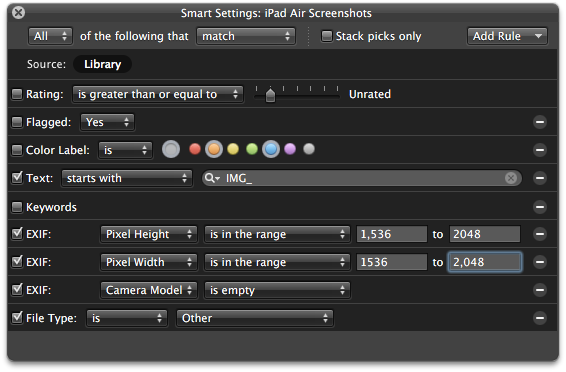“In this case, our approach worked, and the client’s cumbersome media management time was significantly reduced. The difference between the outcome of the two projects was simply education and support.
…
We should be teaching our clients to use their website, app, content management system, or social media correctly and wisely. The more adept they are at putting our products to use, the better our products perform.”
90% of my day job is education and support. 100% of any glimmer of success I’ve ever had is in properly aligning capabilities in what is being developed and expectations on how that will be used. Things are often built with all sorts of bells-and-whistles – that never get used. Why? Because no one took the time to set expectations, educate, and support the customer. Drew Thomas knows what he’s talking about here folks.